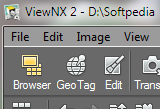
A useful program that enables you to view NEF RAW and JPEG images
View NX is a powerful new software application for viewing NEF RAW and JPEG images.
ViewNX provides you with 3 modes for viewing pictures:
· " Thumbnail Grid " mode for viewing image thumbnails
· " Image Viewer " mode displays a selected image at a large size
· " Full Screen " mode displays an image full screen
Supported Cameras
· All D-series Nikon DSLRs
· All Coolpix camera models except serial connected models.
Supported File Formats
· NEF, TIFF (RGB) and JPEG- format images captured with a Nikon digital camera, movies (AVI, MOV format), sound files (.WAV format), and Image Dust Off ref photos (.NDF fomat)
· Images saved in NEF, TIFF (RGB), and JPEG formats with a Nikon software application
Here are some key features of "ViewNX":
· RAW+JPEG format images recorded simultaneously can be viewed separately, or treated as a single image for simpler management.
· Exposure Compensation, White-balance adjustment, and other adjustments can be performed on multiple images at one time, using "Picture Controls", within the supplied "Picture Control Utility".
· Labels and Ratings can be applied to individual images for simpler classification, management, and display.
· 10 labels are available for image classification. Labels can specify images displayed, images sent as e-mail attachments or printed, or images copied to another folder.
· Images may be rated up to 5 stars to indicate importance or priority. Images within a specified span can be displayed, and also Labels and Ratings recorded use industry standard formats so that they are preserved and recognized in other applications using the same standard.
· Focus area, histogram, highlights, and shadows displays are available.
· A convenient quick zoom feature is available for verifying focus.
· Enter information such as Creator, Origin, Image Title, and Keywords in XMP/IPTC Information for managing images.
· Copies of images are easily created for attachment to e-mail messages.
· Resized copies of images can be saved, and images can be converted and saved in TIFF or JPEG format.
· A third-party software application can be registered for smooth integration with a favorite imaging application.
· ViewNX and Nikon Transfer offer smooth collaboration. Use of these two applications together is convenient and recommended.
Requirements:
· CPU: 1-GHz or better Intel Celeron / Pentium 4 / Core Series
· Installed RAM:Windows XP: 512MB ( 1 GB or more recommended), Windows Vista: 1GB (1.5 GB recommended), Windows 7: 1GB (1.5 GB recommended)
· Display: 1024 x 768 (XGA) or better
What's New in This Release: [ read full changelog ]
· Compatibility with 32-/64-bit versions of Windows 7 Home Premium/ Professional/ Enterprise/ Ultimate has been added. However, under 64-bit versions, the software operates as a 32-bit application.
· An issue that caused ViewNX to quit unexpectedly when the following operations were performed during playback of .MOV-format movies under Windows 7 and Windows Vista has been resolved.
· Thumbnail size adjusted in Image Viewer mode
· Window size adjusted in Image Viewer mode
· Switch view from Full Screen mode to Image Viewer mode
· An issue that prevented display of Date Shot for .MOV-format movie files has been resolved.
· A Duration item was added to the Metadata palette for movies.
· An issue that caused a color cast with thumbnail and full-screen image display when a non-Nikon profile was specified for the operating system's monitor profile was resolved.
· An issue that caused ViewNX to freeze when a thumbnail image was selected with specification of certain profiles for the operating s..
Program Informations
Size,Price and Added Date
69MB.Freeware.$0.00 to buy24-03-2011
Download Links
ViewNX 2.1.2.
Search out for Crack, Serial, Keygen, patch.
Search out for Crack, Serial, Keygen, patch.