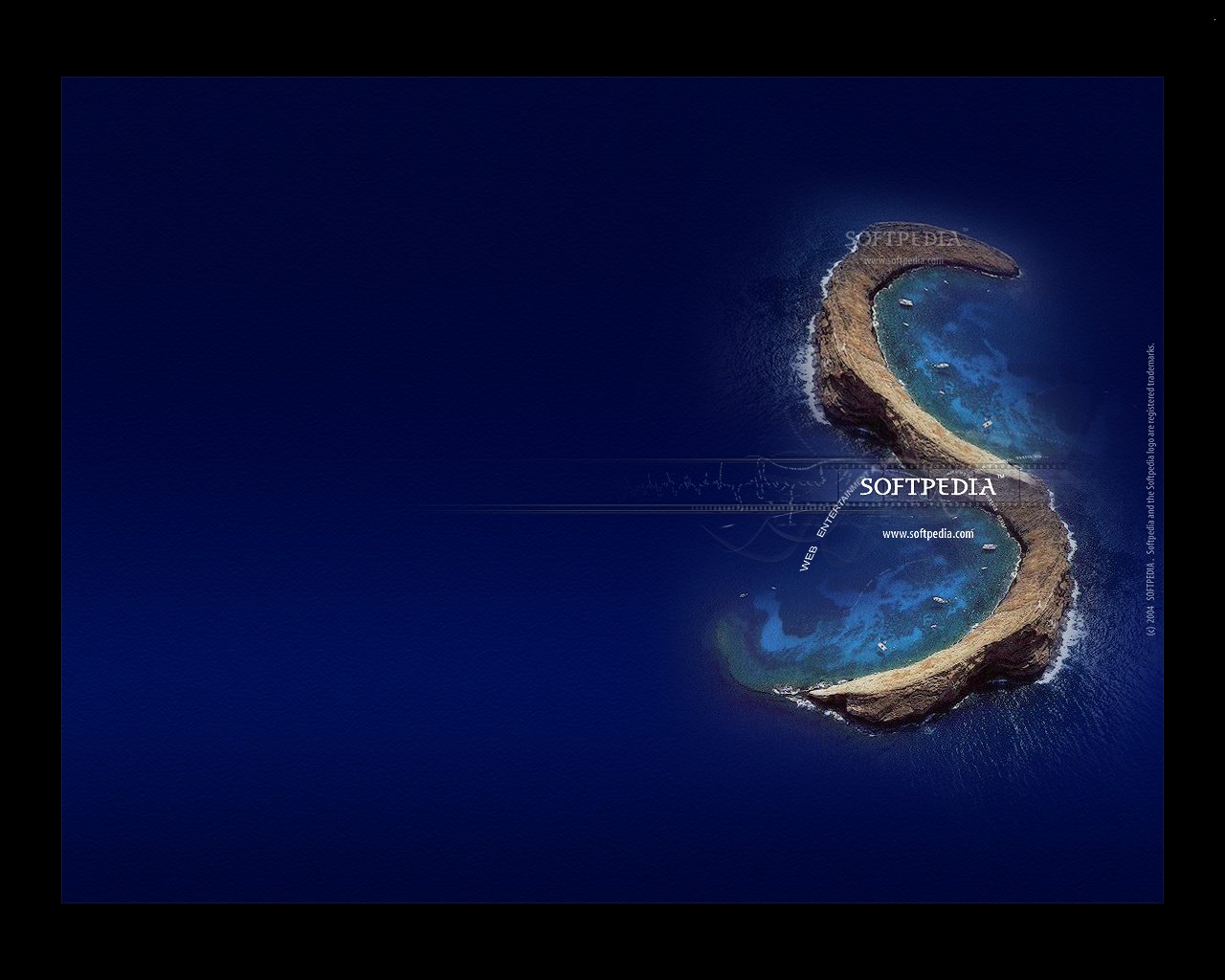
Yet another image viewer
Slide Show is a handy, simple, easy to use tool specially designed to help you view your images in full screen.
The program launches a File Chooser . After you select the first image to display it goes to full screen mode with a black background and no border. Use arrow keys, Page Down/Up, or Home, End to navigate. Delete will move it to a folder called _Delete, C will copy to _Copy, R will rotate right, L will rotate left, the space bar will display detailed EXIF info, and Esc will exit the program. You can toggle on/off the EXIF footer info with F1, and toggle on/off the Auto-Rotate feature with F2.

The program launches a File Chooser . After you select the first image to display it goes to full screen mode with a black background and no border. Use arrow keys, Page Down/Up, or Home, End to navigate. Delete will move it to a folder called _Delete, C will copy to _Copy, R will rotate right, L will rotate left, the space bar will display detailed EXIF info, and Esc will exit the program. You can toggle on/off the EXIF footer info with F1, and toggle on/off the Auto-Rotate feature with F2.
| Developer: License / Price: Size / OS: Last Updated: | Neil Moomey Freeware / FREE 26 KB / Windows All August 30th, 2010 |
| Download: | Slide Show 0.4 |