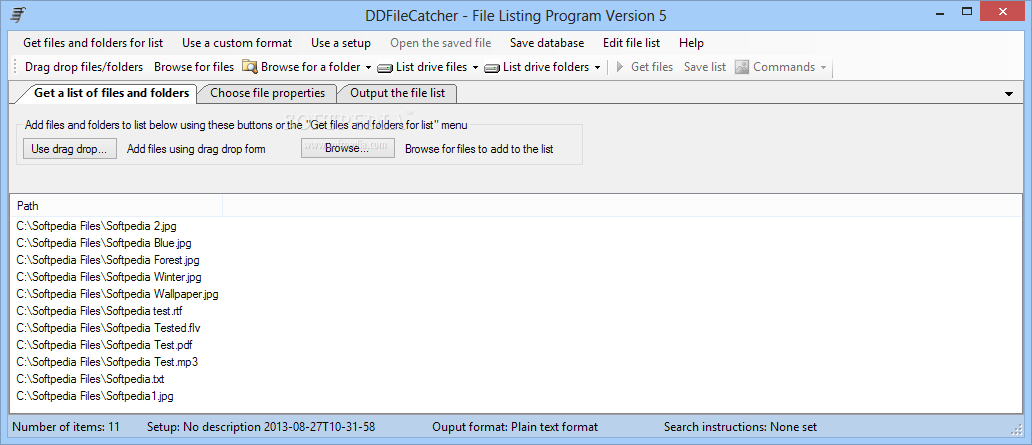
An application that lets you copy file names to the Clipboard, Microsoft Word and Excel, or to text files
DDFileCatcher catches files, shortcuts or folders dropped onto it from programs such as Windows Explorer, My Computer or Windows dialogs.
DDFileCatcher turns the files into full file paths. New version offers over 100 pieces of file information including MP3 information, all image file properties, and Microsoft Office document properties. Can list thousands of files at a time. Runs as an addin launched by Microsoft Word or Excel, making tables or adding to them. Also runs stand-alone, copying files to the clipboard or a text file.
This software enables you to copy file names and many other file infomation to Clipboard, and into Microsoft Word tables and Excel spreadsheets.
No need to open another program and navigate to folders, just use Windows Explorer. Copy one file name, a complete folder or from several folders, the result of a file search, and make a list for printing, or storing in a spreadsheet or database. Also runs stand-alone, copying files to the clipboard or a text file or cvs file.
DDFileCatcher is ideal for file cataloging, getting filepaths to paste into "file open" dialogs, "hard-coded" filepaths as used in computer programming, listing the files you have used or changed, and for any application where you need to record file paths and folder names accurately and easily.
File listing power- Lists almost every type of file information available, including over 100 digital image properties and MP3 information. Can be launched from inside Microsoft Word and Excel. Searches sub folders and complete drives.
File listing flexibility- Uses Windows Explorer to select the files to list. This means you can perform file searches and list the files from them, select only one or all files in a folder and drag them onto DDFileCatcher, select any number of files from different folders for listing. File information can be listed in any order. Several useful output formats including XML, CSV, tab-delimited, folders followed by filenames.
File listing simplicity- Intuitive drag drop of files, reloadable setups - no need to remember which file properties you listed last time, save them with a setup name and reload the same setup. Also, DDFileCatcher recognizes existing file properties in file lists in Word and Excel and shows the same properties for new files added to the lists.
Here are some key features of "DDFileCatcher":
· DDFileCatcher makes lists of file information. The file information is that seen in Windows Explorer, such as the file size, date, type. DDFileCatcher lets you choose from over 280 (283 in August 2007) file properties to put in a file list. That is many more than are available in Windows Explorer, and includes some unique ones we have added, such as "sortable date", which uses the 2006-11-14T16:54 format. The information always includes the file path, to fully identify the file.
· Drag and drop files from Windows Explorer onto DDFileCatcher. "DD" in the name stands for "Drag Drop". This is simple, it allows files to be selected from different folders and for file searches in Windows Explorer to be listed. This method is very flexible and easy to use compared with that used on other programs, which have appeared since DDFileCatcher was first released in 2003. As well as drag and drop, there is an option to paste automatically files that are selected in Windows Explorer when Ctrl-C (copy to Clipboard) is used. Other options are searching subfolders of any folder dropped onto DDFileCatcher and to list the contents of a selected drive on the computer.
· Drop files onto DDFileCatcher, click the "Text to Clipboard" button, put the text cursor in for example a Notepad Window and paste the file list in. The file list can be saved to a text file on the disk.
· DDFileFileCatcher can install menus in Microsoft Word and Excel. Clicking the DDFileCatcher menu in either of these applications launches DDFileCatcher. The user collects files from Windows Explorer and clicks a button on DDFileCatcher to send the file list information to Word or Excel.
· In Word, DDFileCatcher can make formatted tables with the file list. To add more files to the end of the table, put the text cursor in the table and, when DDFileCatcher is launched from the menu, it will return the same file properties as where in the table. DDFileCatcher also recognizes existing file properties in Excel spreadsheets.
· Full filepaths of files followed by selected file properties on a line.
· Each folder on a separate line followed by filenames and selected file properties on a line
· CSV - comma separated variables
· Tab separated variables
· XML (extensible markup language) with DTD (document type definition) or without DTD
· With or without headings for file properties
· File properties can appear in any order
· File information - dates, size, type etc. Also, size in bytes, and sortable date (ISO 8601 format, eg 2006-11-13T15:57:06).
· Document properties - document properties saved in Microsoft Office applications, such as comments, keywords, author.
· MP3 properties - album, artist, comment, genre etc.
· Image properties - all available properties for Exif files eg JPEP, TIFF. Digital cameras add this information to files.
· Image GPS properties - added by some cameras and technical equipment.
Limitations:
· 30 days trial
· Only 50 files can be output after the first day of use
· Watermark on file information
· Nag screen
What's New in This Release
· Added hyperlink output to Microsoft Excel, OpenOffice Calc and HTML. HTML image code for a range of sizes, forward slash filepaths.

DDFileCatcher turns the files into full file paths. New version offers over 100 pieces of file information including MP3 information, all image file properties, and Microsoft Office document properties. Can list thousands of files at a time. Runs as an addin launched by Microsoft Word or Excel, making tables or adding to them. Also runs stand-alone, copying files to the clipboard or a text file.
This software enables you to copy file names and many other file infomation to Clipboard, and into Microsoft Word tables and Excel spreadsheets.
No need to open another program and navigate to folders, just use Windows Explorer. Copy one file name, a complete folder or from several folders, the result of a file search, and make a list for printing, or storing in a spreadsheet or database. Also runs stand-alone, copying files to the clipboard or a text file or cvs file.
DDFileCatcher is ideal for file cataloging, getting filepaths to paste into "file open" dialogs, "hard-coded" filepaths as used in computer programming, listing the files you have used or changed, and for any application where you need to record file paths and folder names accurately and easily.
File listing power- Lists almost every type of file information available, including over 100 digital image properties and MP3 information. Can be launched from inside Microsoft Word and Excel. Searches sub folders and complete drives.
File listing flexibility- Uses Windows Explorer to select the files to list. This means you can perform file searches and list the files from them, select only one or all files in a folder and drag them onto DDFileCatcher, select any number of files from different folders for listing. File information can be listed in any order. Several useful output formats including XML, CSV, tab-delimited, folders followed by filenames.
File listing simplicity- Intuitive drag drop of files, reloadable setups - no need to remember which file properties you listed last time, save them with a setup name and reload the same setup. Also, DDFileCatcher recognizes existing file properties in file lists in Word and Excel and shows the same properties for new files added to the lists.
Here are some key features of "DDFileCatcher":
· DDFileCatcher makes lists of file information. The file information is that seen in Windows Explorer, such as the file size, date, type. DDFileCatcher lets you choose from over 280 (283 in August 2007) file properties to put in a file list. That is many more than are available in Windows Explorer, and includes some unique ones we have added, such as "sortable date", which uses the 2006-11-14T16:54 format. The information always includes the file path, to fully identify the file.
· Drag and drop files from Windows Explorer onto DDFileCatcher. "DD" in the name stands for "Drag Drop". This is simple, it allows files to be selected from different folders and for file searches in Windows Explorer to be listed. This method is very flexible and easy to use compared with that used on other programs, which have appeared since DDFileCatcher was first released in 2003. As well as drag and drop, there is an option to paste automatically files that are selected in Windows Explorer when Ctrl-C (copy to Clipboard) is used. Other options are searching subfolders of any folder dropped onto DDFileCatcher and to list the contents of a selected drive on the computer.
· Drop files onto DDFileCatcher, click the "Text to Clipboard" button, put the text cursor in for example a Notepad Window and paste the file list in. The file list can be saved to a text file on the disk.
· DDFileFileCatcher can install menus in Microsoft Word and Excel. Clicking the DDFileCatcher menu in either of these applications launches DDFileCatcher. The user collects files from Windows Explorer and clicks a button on DDFileCatcher to send the file list information to Word or Excel.
· In Word, DDFileCatcher can make formatted tables with the file list. To add more files to the end of the table, put the text cursor in the table and, when DDFileCatcher is launched from the menu, it will return the same file properties as where in the table. DDFileCatcher also recognizes existing file properties in Excel spreadsheets.
· Full filepaths of files followed by selected file properties on a line.
· Each folder on a separate line followed by filenames and selected file properties on a line
· CSV - comma separated variables
· Tab separated variables
· XML (extensible markup language) with DTD (document type definition) or without DTD
· With or without headings for file properties
· File properties can appear in any order
· File information - dates, size, type etc. Also, size in bytes, and sortable date (ISO 8601 format, eg 2006-11-13T15:57:06).
· Document properties - document properties saved in Microsoft Office applications, such as comments, keywords, author.
· MP3 properties - album, artist, comment, genre etc.
· Image properties - all available properties for Exif files eg JPEP, TIFF. Digital cameras add this information to files.
· Image GPS properties - added by some cameras and technical equipment.
Limitations:
· 30 days trial
· Only 50 files can be output after the first day of use
· Watermark on file information
· Nag screen
What's New in This Release
· Added hyperlink output to Microsoft Excel, OpenOffice Calc and HTML. HTML image code for a range of sizes, forward slash filepaths.
| Developer: License / Price: Size / OS: Last Updated: | Robinmatch Limited Trial / USD 24.00 5 MB / Windows All August 31st, 2010 |
| Download: | DDFileCatcher 3.2.0.0 |