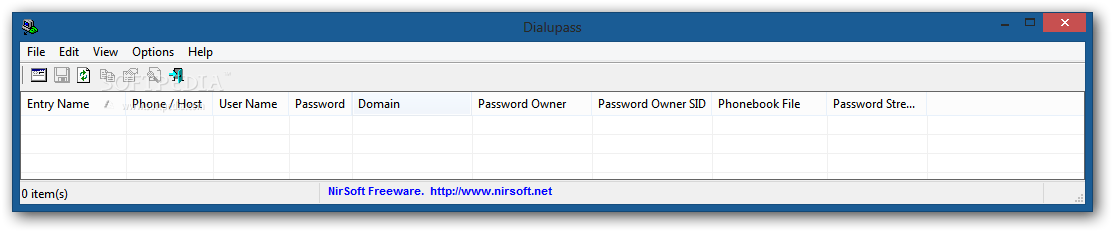
enumerates all Dial-Up entries on your computer and reveals their login details
Dialupass enumerates all Dial-Up entries on your computer, revealing their login details, including User Name, Password and Domain.
When you use the "Dial-Up Networking" module for connecting to the internet or to other networks, the operating system give you the option to store the password and use it when it needed. Although the password is constantly stored in your computer, the operating system doesn't allow you to watch it.
If you forget your password and you want to extract it from your computer, you can use the Dialupass utility for viewing the password.
This utility enumerates all dialup/VPN entries on your computers, and displays their logon details: User Name, Password, and Domain. You can use it to recover a lost password of your Internet connection or VPN.
Dialupass also allows you to save the dialup/VPN list into text/html/csv/xml file, or copy it to the clipboard.
NOTE: the Dialupass utility can reveal the Dial-Up passwords only if you are logged on with administrator privileges!
False Alert Problems: Some Antivirus programs detect Dialupass utility as infected with Trojan/Virus.
What's New in This Release
· Added 'Password Strength' column, which calculates the strength of the password and displays it as Very Weak, Weak, Medium, Strong, or Very Strong.
· Added 'Add Header Line To CSV/Tab-Delimited File' option. When this option is turned on, the column names are added as the first line when you export to csv or tab-delimited file

When you use the "Dial-Up Networking" module for connecting to the internet or to other networks, the operating system give you the option to store the password and use it when it needed. Although the password is constantly stored in your computer, the operating system doesn't allow you to watch it.
If you forget your password and you want to extract it from your computer, you can use the Dialupass utility for viewing the password.
This utility enumerates all dialup/VPN entries on your computers, and displays their logon details: User Name, Password, and Domain. You can use it to recover a lost password of your Internet connection or VPN.
Dialupass also allows you to save the dialup/VPN list into text/html/csv/xml file, or copy it to the clipboard.
NOTE: the Dialupass utility can reveal the Dial-Up passwords only if you are logged on with administrator privileges!
False Alert Problems: Some Antivirus programs detect Dialupass utility as infected with Trojan/Virus.
What's New in This Release
· Added 'Password Strength' column, which calculates the strength of the password and displays it as Very Weak, Weak, Medium, Strong, or Very Strong.
· Added 'Add Header Line To CSV/Tab-Delimited File' option. When this option is turned on, the column names are added as the first line when you export to csv or tab-delimited file
| Developer: License / Price: Size / OS: Last Updated: | Nir Sofer Freeware / FREE 46 KB / Windows All August 30th, 2010 |
| Download: | Dialupass 3.10 |