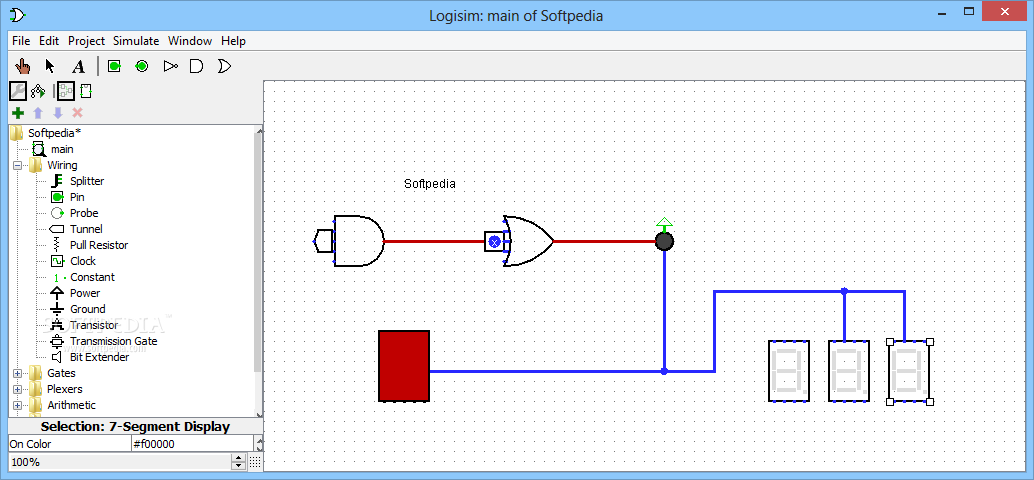
Create digital logic circuits with this application.
Logisim is an educational tool designed to help you with the design and simulation of digital logic circuits, featuring a simple-to-learn interface, hierarchical circuits, wire bundles, and a large component library.
Here are some key features of "Logisim":
· The drawing interface is based on an intuitive toolbar. Color-coded wires aid in simulating and debugging a circuit.
· The wiring tool draws horizontal and vertical wires, automatically connecting to components and to other wires. It's very easy to draw circuits!
· Completed circuits can be saved into a file, exported to a GIF file, or printed on a printer.
· Circuit layouts can be used as "subcircuits" of other circuits, allowing for hierarchical circuit design.
· Included circuit components include inputs and outputs, gates, multiplexers, arithmetic circuits, flip-flops, and RAM memory.
· The included "combinational analysis" module allows for conversion between circuits, truth tables, and Boolean expressions.
Requirements:
· Java
What's New in This Release
· Feature: When moving components, Logisim will modify the wires in the circuit so that connections are preserved. For example, if you have an input connected to an AND gate, and you move the AND gate away from the input, Logisim will add new wires so the input remains connected. This will not happen if the shift key is pressed during the drag. This feature can be turned off under the Canvas panel of the Project Options dialog.
· Feature: A complete Russian translation of the documentation is added. This was produced by Ilia Lilov, a student at Moscow State University of Printing Arts.
· Feature: For many components, typing digits can configure it - for example, you can select an AND gate and type 3 to change the number of inputs to three - and you can type Alt-3 to change the bit width to 3. That works whether you're adding a new AND gate or you have an existing AND gate selected. A similar principle applies to most components - typing a digit will configure how "big" it is, or it will co...

Here are some key features of "Logisim":
· The drawing interface is based on an intuitive toolbar. Color-coded wires aid in simulating and debugging a circuit.
· The wiring tool draws horizontal and vertical wires, automatically connecting to components and to other wires. It's very easy to draw circuits!
· Completed circuits can be saved into a file, exported to a GIF file, or printed on a printer.
· Circuit layouts can be used as "subcircuits" of other circuits, allowing for hierarchical circuit design.
· Included circuit components include inputs and outputs, gates, multiplexers, arithmetic circuits, flip-flops, and RAM memory.
· The included "combinational analysis" module allows for conversion between circuits, truth tables, and Boolean expressions.
Requirements:
· Java
What's New in This Release
· Feature: When moving components, Logisim will modify the wires in the circuit so that connections are preserved. For example, if you have an input connected to an AND gate, and you move the AND gate away from the input, Logisim will add new wires so the input remains connected. This will not happen if the shift key is pressed during the drag. This feature can be turned off under the Canvas panel of the Project Options dialog.
· Feature: A complete Russian translation of the documentation is added. This was produced by Ilia Lilov, a student at Moscow State University of Printing Arts.
· Feature: For many components, typing digits can configure it - for example, you can select an AND gate and type 3 to change the number of inputs to three - and you can type Alt-3 to change the bit width to 3. That works whether you're adding a new AND gate or you have an existing AND gate selected. A similar principle applies to most components - typing a digit will configure how "big" it is, or it will co...
| Developer: License / Price: Size / OS: Last Updated: | Carl Burch&Hendrix College GPL / FREE 3.7 MB / Windows All August 31st, 2010 |
| Download: | Logisim 2.5.0 |