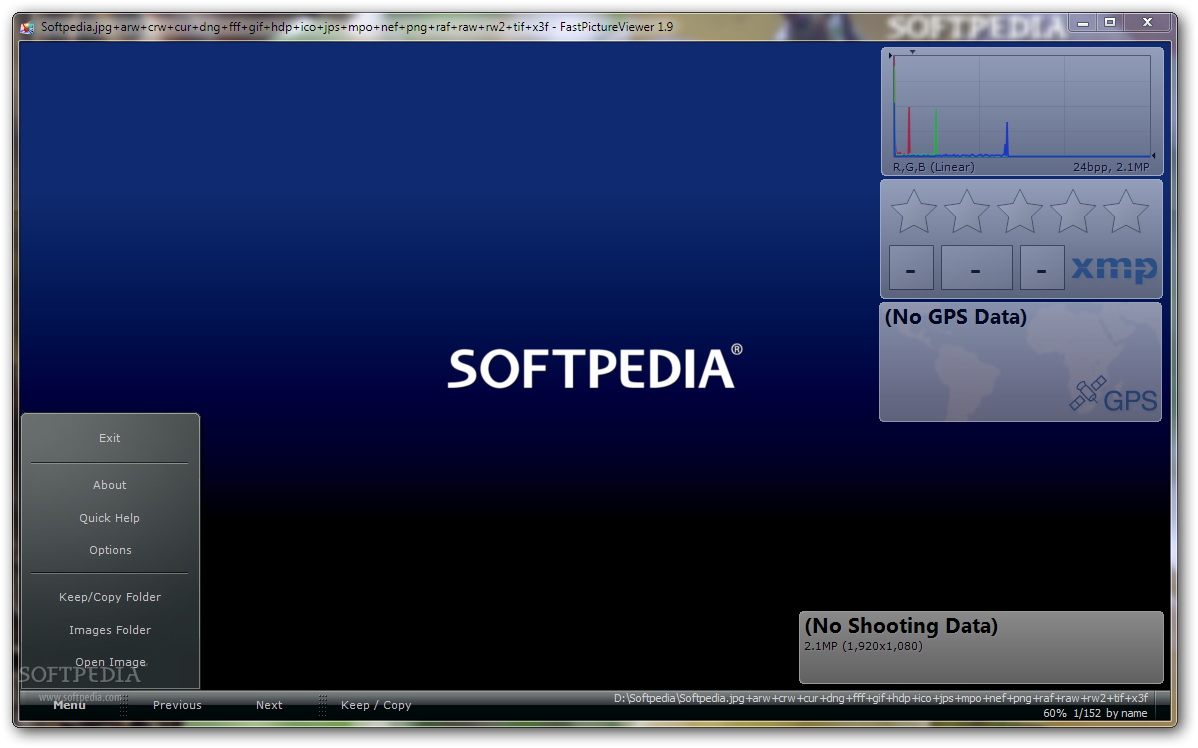
An easy-to-use application that will display all your photos in fullscreen or in an adjustable window
Designed with professional photographers in mind, FastPictureViewer is a minimalist 32 and 64-bit image viewer and culling tool engineered for previewing and rating digital images faster. The program features full ICC color management with support for profiled monitors, instant zooming and copy/move/delete functions, plus industry-standard Adobe XMP and Microsoft Photo rating, ideal for fast reviewing, culling and rating of large quantities of images.
It displays shooting data (shutter speed, f-stop, ISO, exposure compensation) and RGB histogram in seamless floating windows and features a built-in program launcher, all in a slick and uncluttered user-interface. A tethering function is also available and works with all cameras fully compatible with the MTP/PTP transfer protocol, which includes most Nikon and recent Canon DSLRs.
The software supports fast previewing of raw image formats such as Nikon NEF, Canon CR2, Panasonic RW2, Olympus ORF and Adobe DNG through manufacturer-supplied or 3rd party image decoders. Standard image formats such as TIFF/MTIFF, JPEG, HD Photo, PNG, GIF, BMP and ICO are supported.
The program has been translated to several languages, including Chinese, French, German, Italian, Japanese, Russian and Spanish and is able to browse folders and images who's names can be written in any language, thanks to its support for the Unicode standard. FastPictureViewer is among the firsts of a new breed of hardware accelerated desktop applications and delivers unprecedented speed and ease of use.
This software will help you speed up your digital workflow!
NOTE: Free for personal use ONLY. When the trial expires the program reverts to the free Home Basic Edition, which can be used indefinitely with great JPEG and HD Photo support but tethered shooting, raw image formats viewing and external decoder support will be turned off until you enter a license key (the image decoders will continue to function for other Windows applications and Windows Explorer for as long as you keep them installed).
Here are some key features of "FastPictureViewer":
· Instant flip to the next image using either the keyboard, a mouse click or the mouse wheel.
· Easy browsing of tens of thousands (yes!) of images, even in deeply nested subfolders.
· Instant switch between fittowindow and 100% mode view from a single key press, with optional highquality image scaling.
· Adobe XMP sidecar files creation (stores rating, labels, urgency settings in XMPcompliant metadata format).
· Embedded metadata writer for JPEG files (Adobe XMP rating/labeling and Windows Vista rating).
· Clickandhold instantaneous 100% zooming and configurable 50d00% rightclick magnifier.
· Seamless multiplesubfolders browsing, in one single continuous sequence (easily browse an entire drive at once).
· Drag & drop support, drop a folder or a set of files on FastPictureViewer to quickly view them.
· Singleclick or single keystroke background copy of the "keepers" to a preset folder, without disruption of the viewing flow.
· Plug'n'play integration with optional automatic browsing of inserted media or digital camera quickly view images straight off the camera.
· Shell integration with "Open with FastPictureViewer..." contextmenu options for local folders and drives.
· Instant automatic detection of new images added anywhere to the folder tree, while you browse ("hot folder" concept).
· Multimonitor awareness and huge monitor support, with fullscreen borderless kiosk mode available at the press of a key.
Requirements:
· User must install the Windows Imaging Component prior to installing FastPictureViewer

It displays shooting data (shutter speed, f-stop, ISO, exposure compensation) and RGB histogram in seamless floating windows and features a built-in program launcher, all in a slick and uncluttered user-interface. A tethering function is also available and works with all cameras fully compatible with the MTP/PTP transfer protocol, which includes most Nikon and recent Canon DSLRs.
The software supports fast previewing of raw image formats such as Nikon NEF, Canon CR2, Panasonic RW2, Olympus ORF and Adobe DNG through manufacturer-supplied or 3rd party image decoders. Standard image formats such as TIFF/MTIFF, JPEG, HD Photo, PNG, GIF, BMP and ICO are supported.
The program has been translated to several languages, including Chinese, French, German, Italian, Japanese, Russian and Spanish and is able to browse folders and images who's names can be written in any language, thanks to its support for the Unicode standard. FastPictureViewer is among the firsts of a new breed of hardware accelerated desktop applications and delivers unprecedented speed and ease of use.
This software will help you speed up your digital workflow!
NOTE: Free for personal use ONLY. When the trial expires the program reverts to the free Home Basic Edition, which can be used indefinitely with great JPEG and HD Photo support but tethered shooting, raw image formats viewing and external decoder support will be turned off until you enter a license key (the image decoders will continue to function for other Windows applications and Windows Explorer for as long as you keep them installed).
Here are some key features of "FastPictureViewer":
· Instant flip to the next image using either the keyboard, a mouse click or the mouse wheel.
· Easy browsing of tens of thousands (yes!) of images, even in deeply nested subfolders.
· Instant switch between fittowindow and 100% mode view from a single key press, with optional highquality image scaling.
· Adobe XMP sidecar files creation (stores rating, labels, urgency settings in XMPcompliant metadata format).
· Embedded metadata writer for JPEG files (Adobe XMP rating/labeling and Windows Vista rating).
· Clickandhold instantaneous 100% zooming and configurable 50d00% rightclick magnifier.
· Seamless multiplesubfolders browsing, in one single continuous sequence (easily browse an entire drive at once).
· Drag & drop support, drop a folder or a set of files on FastPictureViewer to quickly view them.
· Singleclick or single keystroke background copy of the "keepers" to a preset folder, without disruption of the viewing flow.
· Plug'n'play integration with optional automatic browsing of inserted media or digital camera quickly view images straight off the camera.
· Shell integration with "Open with FastPictureViewer..." contextmenu options for local folders and drives.
· Instant automatic detection of new images added anywhere to the folder tree, while you browse ("hot folder" concept).
· Multimonitor awareness and huge monitor support, with fullscreen borderless kiosk mode available at the press of a key.
Requirements:
· User must install the Windows Imaging Component prior to installing FastPictureViewer
| Developer: License / Price: Size / OS: Last Updated: Category: | Axel Rietschin Software Developements Freeware / FREE 11.2 MB / Windows XP / 2003 / Vista / XP X64 / 2008 / Vista64 / 7 August 10th, 2010 |
| Download: |
| ||||||||||