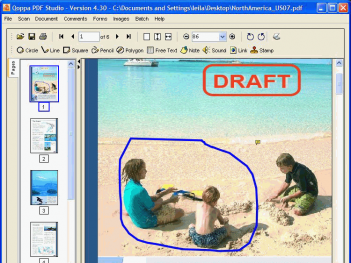
PDF Studio works on Windows, Mac and Linux and does not require any other software to run.
PDF Studio uses Qoppa's proprietary technology to view and modify PDF files so there is no need to purchase Adobe Acrobat or any other software to start using PDF Studio. Simply download, install and start working with PDF files immediately.
Key Features Are:
- Annotate documents with text, graphics and sound
- Scan documents directly into new or existing PDF files
- Fill forms
- Mark your documents with stamps such as Urgent, Confidential,..
- Create your own stamp for your signature
- Highlight, underline, cross out text in a page
- Set document passwords and permissions
- Create and edit outlines / bookmarks
- Search text
- Add headers, footers, watermarks, page numbers and more
- Assemble or modify documents to split, merge, insert, rotate or remove pages
- Batch functions to stamp, print, or encrypt multiple documents with a single click as a batch
- Export and import comments and form fields
- Export documents as images
- Powerful, intuitive user interface
- No need for Adobe Acrobat or any other software
- Platform independent, runs on Windows, Mac, Linux and more
Program Informations
Developer Qoppa Software
Price And Size
36.7MB Free to try Shareware $60.00 to buyDate Add
September 29, 2010
Download