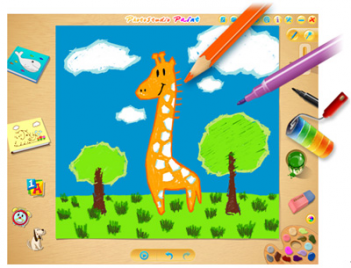
Comprehensive Drawing Tools
PhotoStudio Paint provides comprehensive drawing tools including a pencil, crayon, water paint brush, paint bucket, and eraser, to create realistic drawing results. Applied size can be adjusted to suit the project.
Vivid Image Brush
Create a swirling chain-like effect with more than 20 templates, which you can draw anywhere on the canvas.
Texture Brush Allows a Different Layer of Fun
Add another layer of fun by applying texture into your artwork. Pre-designed textures including cloth, wood, and more are provided.
Texture Brush Allows a Different Layer of Fun
Add another layer of fun by applying texture into your artwork. Pre-designed textures including cloth, wood, and more are provided.
Various Interactive Templates
PhotoStudio Paint provides two kinds of interactive templates: Outline templates let kids express themselves by filing the graphics with colors while Dot-to-Dot templates help kids learn letters and numbers by connecting the dots to complete the image.
Moveable and Resizable Clipart
The rich selection of clipart covers all of your kids’ needs to create personalized artwork. Pictures include everyday items, cute animals and designed letters. Moreover, all elements can be resized and repositioned using Touch-n-Move.
Friendly Record and Playback Function
If you’d like to show your kids how to work on any of the projects or learn how your kids work, the painting/creating process can be automatically recorded and played again at a later time.
Share Your Creativities on PhotoStudio Paint Community
Upload and share artwork with friends and families. Apply ratings to see which piece is the most popular. You can also download the hottest and latest templates and clipart here.
Program Informations
Developer ArcSoft Inc
Price And Size
23.9MB Free to try; $29.99 to buy Date Add
September 24, 2010
Download