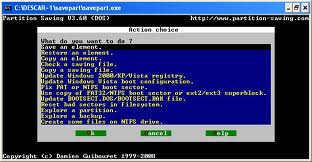
With this program you could save all data on a partition to a file (such as you could save this file on a CD for example). Then if something goes wrong, you can completely restore the partition from the backup file. You no longer have to reinstall every piece of software from scratch. All you have to do is restore the partition from the backup file and then update any software that was modified since the backup was created.
Note: beware of software which installs or modifies files on multiple partitions (e.g. Windows programs which update the registry or DLLs that may be on other partitions). If one partition is saved or restored, you must include others (otherwise, inconsistencies could prevent software from running).
Partition Saving is able to compress data (using the gzip compression algorithm) and split it up into several files (e.g. if you need to save a 2 Gb partition onto a CD, this can be done by compressing it and, if necessary, splitting it up into 650 Mb files). Most partition types are supported. In the case of FAT (12, 16 and 32), ext2/3 and NTFS partitions, you can choose between saving all sectors or in-use sectors only.
Program Informations
Developer Damien Guibouret
Price And Size
1.4MB Free Date Add
September 22, 2010
Download