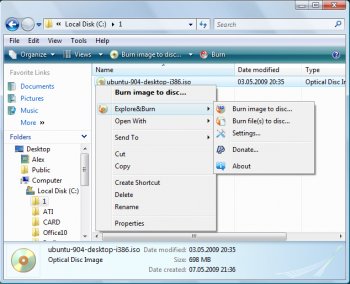
Explore&Burn is an intuitive and easy to use CD/DVD burner, integrated with Windows Explorer. It is the easiest and fastest way to burn files and ISO images on your computer to CD or DVD. Explore&Burn is extremely lightweight comparing to other bloated CD/DVD burning programs, and does just what you need.
Unlike other CD/DVD burning software, Explore&Burn does not require you to start any programs to burn a CD or a DVD. Just, while browsing your files in Windows Explorer, select the needed files or folders, choose "Burn files to disc..." from right-click menu, and the burning wizard will guide you through the simple steps of burning these files to CD or DVD. If there are some files already present on the disc, Explore&Burn will automatically create multi-session disc and add your files to the end of it. In much the same way you can easily select and burn ISO image, or a DVD-Video disc.
#
# Latest Changes
- Fixed the bug when the Misc tab of the Settings dialog is not visible on Windows XP
- Added the ability to burn a DVD movie by right-clicking the parent of the VIDEO_TS folder
- Added the option for DVD-Video Disc Burning Wizard to create an empty AUDIO_TS folder if it doesn't exists
Program Informations
Developer CodeSnake Software
Price And Size
3.5MB Freeware Date Add
October 27, 2010
Download