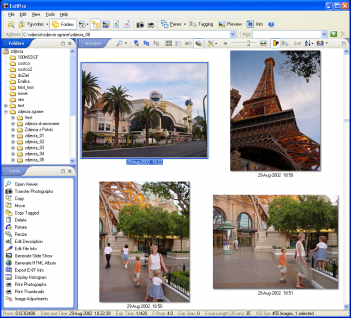
ExifPro Image Viewer Publisher's Description
ExifPro is an image viewer that enables you to display, manipulate and browse your photos
ExifPro is an application meant to display, manipulate and browse photographs.
ExifPro ExifPro can display images in different view modes. Selected images may be copied, resized, cropped and adjusted using tools offered by ExifPro.
ExifPro can also present information embedded in JPEG photographs (EXIF block) describing different parameters digital camera used while taking a shot.
One can create HTML albums or slide show applications using built-in generators, print images, append descriptions and tags.
ExifPro Standalone viewer window offers zooming and panning, image color and aspect correction, magnifier tool, light table pane and a slide show mode.
Here viewer window can be seen with a preview bar and a light table visible. Preview bar provides quick access to all loaded images, while the light table may be used as a place to keep selected images.
Two images can be inspected side by side thanks to the split view feature.
Highlights
* Speed
ExifPro offers fast access to photographs both while scanning folders and opening them in a viewer. Caching mechanism speeds up access to already visited folders.
* Tools
Set of tools to manipulate JPEG files: resizing, rotating, cropping, adjusting colors and levels, transferring, printing as well as generating HTML pages and stand-alone slide shows.
* Loss-less and automatic rotation
ExifPro can rotate JPEG images without any loss in quality (no decoding & encoding). It also features an ability to rotate images automatically based on the orientation information stored by a digital camera.
* Tags
An ability to apply tags to photographs and copy them to folders based on the tags makes it easy to collect a group of images fulfilling your criteria.
* Color correction
Image Color Correction provides more faithful display of photographs.
* Aspect ratio correction
Monitor Resolution option along with the CRT Aspect Correction can restore original shapes in displayed photographs.
* Canon, Nikon, Olympus raw image
Canon raw images (CR2), Nikon's D70 and newer (NEF), Olympus E-300 (ORF) files contain big preview image. ExifPro can access CR2/NEF/ORF files directly reading embedded preview image.
* IPTC
File information can be appended to photographs in the IPTC standard.
* GPS
Photographs with GPS information stored inside EXIF block show longitude, latitude location.
History
In 2000 I bought my first digital camera. Dependable Sony 505V has been serving me for years. Curious about information digicam embedded in each taken photograph I wrote simple image viewer application. It's purpose was to show detailed list of EXIF information in addition to displaying photographs. This application called Exif (after the info embedded in photos: EXIF) saw the light of a day in the middle of year 2000. I announced it on the dpreview.com Sony forum and today it's used by many users from all over the world. Over the time it gained some simple capabilities that made it a bit more useful, like image resizing, rotating and copying.
Trying to improve on it took much longer than initially anticipated. After years of development efforts I finally decided to publish a sequel to original Exif application. It's fairly clear at that point, that ExifPro will never reach the status of being complete. New features, improvements, fixes and modifications change and reshape it constantly. Nevertheless I believe you will find it useful today, so instead of waiting even longer I'm releasing current version. Please give it a try and let me know about your experience with it.
Original Exif application was completely free. I wanted to stay close to this ideal. But as we know photo gear is pricey, so in order to effort it I'd like to ask for buying a registration key. It will remove this obnoxious splash screen displayed by ExifPro and will keep me motivated. I'm hoping that this decision to charge for ExifPro will not turn too many prospective users off.
Dedication
This work would have never been possible without the support of my wife. ExifPro is dedicated to her. Thank you for all your love.
Michal
Technical Information
ExifPro requires substantial amounts of memory and CPU processing power. 256 MB of RAM or more is recommended. Display mode with high- or true color is required. Screen resolution of 1024 by 768 or better is required. 1 GHz CPU or better is recommended.
All versions of 32-bit Windows are supported, although the best look is only attainable when running Windows XP or Vista. ExifPro also runs just fine in Vista 64-bit (like many other 32-bit applications).
Many users wrote to me asking for technical details regarding Exif. ExifPro is not much different than its predecessor. Written in C++ with considerable help from MFC, STL and Boost libraries. Depending on the destination OS setup will install either unicode version (Windows NT, 2000, XP, Vista) or ANSI version (Windows 98/Me).
Program Informations
Size,Price and Added Date
4MB.Free to try (Shareware); $19.99 tobuy. 22-02-2011
Download Links
ExifPro Image Viewer 1.0.12.Search out
for Crack, Serial, Keygen, patch.
for Crack, Serial, Keygen, patch.