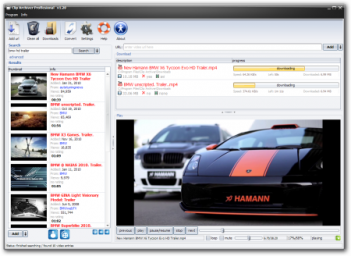
Search for, download, play and convert videos and place them on Laptop, DVD player, iPod, mobile phone or some other device you have. Its user-friendly interface means getting started could not be easier.
Benefits:
- downloading from a large number of different websites
- unlimited downloads at the same time
- a choice between several types of video quality including HD videos
- automatic file name recognition
- pausing and resuming downloads
- conversion between a large number of formats: avi, mp3, mp4, mov, mpg, 3gp, wav, aac, ogg
- advanced conversion with adjustable parameters such as: resolution, bit rate, frames per second…
- playing back all of today’s popular media formats: avi, mp3, mp4, flv, mov, mpg, mkv, 3gp, flac, wav, aac, ogg
- simple and fast search module (it can be used, for example, for finding songs on Youtube easily)
- skinnable interface etc.
Downloading Video Files
To begin just enter the URL of the video you want in the appropriate field in the program or copy url in your internet browser. The program will automatically determine the host, file name, and the available quality for the video. Higher quality means a clearer picture with higher resolution, but also a bigger file size and therefore a longer download time. Depending on the host, it is possible to download high-definition (HD) videos. (YouTube, for example, supports HD videos).
Currently supported websites include YouTube, MegaVideo, Dailymotion, GoogleVideo, Metacafe, MyVideo, Vimeo, Blip.tv and some others. We are working on adding new websites to this list every day.
Playback of Files
The program has a built-in player, which is compatible with all popular video formats. It is possible to watch a video as it is being downloaded, giving you the opportunity to cancel it if it is not what you wanted. The player can also be used to playback video files you already have on your computer.
Converting to Audio or Video Files
A downloaded video can be converted into AVI, MP4, MOV, MPG, MP3, WAV, 3GP, AAC and OGG formats. You can also convert video files you already have on your computer, making the program a useful tool for file conversion. When converting a file you can use the default settings or set the parameters (resolution, frame rate, bit rate, frequency etc.) of the outgoing file yourself.
Searching for Videos
The program has a built-in search module, which can find videos from entered search words. With just a few clicks the advanced search enables you to find videos based on category, date of upload, and duration and sort them by relevance, rating, number of views or other criteria. You can also choose a video from the list of recommended videos, which is updated daily and contains the most viewed and popular videos from YouTube, Metacafe, etc.
Program Informations
Size,Price and Added Date
24MB.Freeware.$0.00 to buy. 24-02-2011 Download Links
Clip Archiver 1.20.Search out for Crack, Serial,
Keygen, patch.
Keygen, patch.