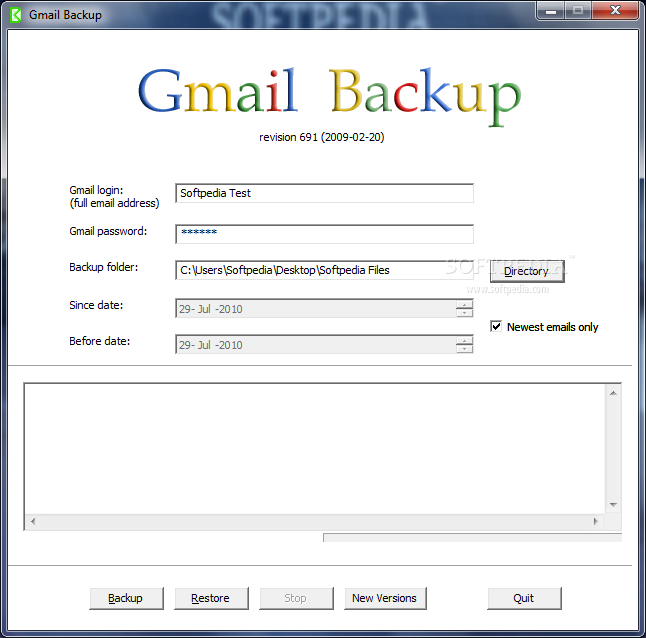
An easy-to-use email backup software
GMail Backup is designe dto help you backup and restore your GMail mailbox. You will need to activate the IMAP access to your mailbox, to do so, please open your GMail settings and under POP/IMAP tab activate this option.
The messages are stored in the local directory in files which names follow the format YYYYMMDD-hhmmss-nn.eml where YYYY is the year, MM the month number, DD is the day number, hh are hours, mm are minutes and ss are seconds when the e-mail was SENT.
For the case there is more emails with the same timestamp there is the number nn which starts with value 1. Label assignment is stored in the file labels.txt which is the plain text file and it pairs the emails stored in the file described above with the assigned labels.
Requirements:
· Internet connection

The messages are stored in the local directory in files which names follow the format YYYYMMDD-hhmmss-nn.eml where YYYY is the year, MM the month number, DD is the day number, hh are hours, mm are minutes and ss are seconds when the e-mail was SENT.
For the case there is more emails with the same timestamp there is the number nn which starts with value 1. Label assignment is stored in the file labels.txt which is the plain text file and it pairs the emails stored in the file described above with the assigned labels.
Requirements:
· Internet connection
| Developer: License / Price: Size / OS: Last Updated: | Jan Svec and Filip Jurcicek Freeware / FREE 4.4 MB / Windows All July 29th, 2010 |
| Download: | GMail Backup 0.107 Revision 691 |