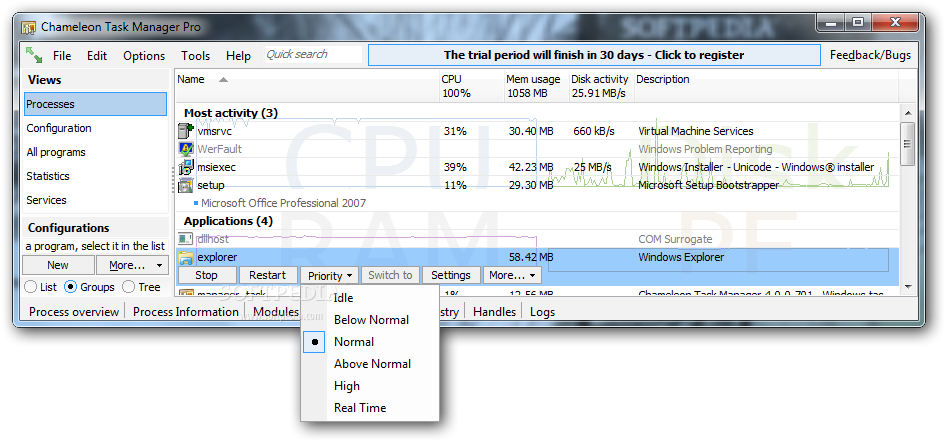
Windows task manager that optimizes Windows.
The Chameleon Task Manager application was designed to be a replacement for Windows task manager that enables the complete control of processes running on a computer optimizing the performance of Windows. It also provides more detailed information about programs.
Here are some key features of "Chameleon Task Manager":
Controlling CPU usage:
· It is possible to notify about CPU usage, reduce the priority, and close or restart any program
Controlling memory usage:
· It is possible to notify about memory usage, optimize RAM, and close or restart any program
Adaptive memory management:
· Memory manager automatically determines the minimum amount of RAM necessary for each program
Controlling hard drive usage:
· It is possible to notify about hard drive usage, reduce the priority, and close or restart any program
Controlling frozen programs:
· It is possible to notify frozen programs, and close or restart any program
· Forbid or allow certain programs to be started only on certain days
Synchronizing programs with other programs:
· It is possible to start/close an additional program when another program is started/closed
· Setting the priority automatically
Keeping programs running:
· Once a program is closed, it will be restarted
Notifications about events in the screen corner :
· It is possible to control and change the settings
· Displaying additional information about every program
Controlling programs via the standard menu of the program title bar :
· Just right-click the title bar to change the priority, restart the program, etc
Security control:
· Checking program files for modifications and notifications about new programs
Working in Vista without UAC prompts:
· You can start programs with administrator permissions without confirming the privileges
Controlling CPU usage:
· It is possible to notify about CPU usage, reduce the priority, and close or restart any program
Controlling memory usage:
· It is possible to notify about memory usage, optimize RAM, and close or restart any program
Adaptive memory management:
· Memory manager automatically determines the minimum amount of RAM necessary for each program
Controlling hard drive usage:
· It is possible to notify about hard drive usage, reduce the priority, and close or restart any program
Controlling frozen programs:
· It is possible to notify frozen programs, and close or restart any program
· Forbid or allow certain programs to be started only on certain days
Synchronizing programs with other programs:
· It is possible to start/close an additional program when another program is started/closed
· Setting the priority automatically
Keeping programs running:
· Once a program is closed, it will be restarted
Notifications about events in the screen corner :
· It is possible to control and change the settings
· Displaying additional information about every program
Controlling programs via the standard menu of the program title bar :
· Just right-click the title bar to change the priority, restart the program, etc
Security control:
· Checking program files for modifications and notifications about new programs
Working in Vista without UAC prompts:
· You can start programs with administrator permissions without confirming the privileges
Requirements:
· Microsoft .NET Framework v2.0 or greater.
· Microsoft .NET Framework v2.0 or greater.
Limitations:
· 30 days trial
· 30 days trial
| Developer: License / Price: Size / OS: Last Updated: | NeoSoft Tools Trial / USD 19.95 3.9 MB / Windows 2K / XP / 2003 / Vista / 7 / June 23rd, 2010 |
Click To Download
Chameleon Task Manager 3.0.0.368