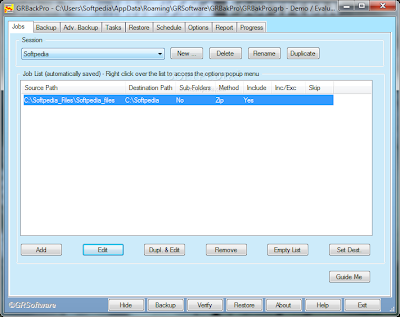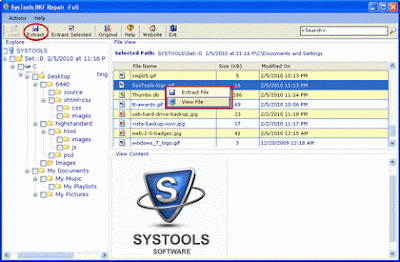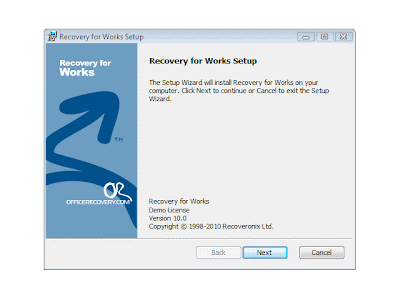What if you are no more able to acccess your valuable data because your hard disk is dead? GRBackPro is a
Windows
data-backup program that helps you prevent such event. You can define multiple backup sessions and customize them to your needs. GRBackPro lets you back up a whole disk, a single folder or just a few files.
An integrated restore facility allows you to quickly restore your backed-up data. GRBackPro has a scheduler to make your backup automatically start without your intervention even if your PC is in stand-by. GRBackPro supports network, floppy, hard drives, DVD-RW, CD-RW and all removable hard drives, but no tapes. You can install it as a Windows service to have your backups start even if no users are logged in.
You can execute a list of tasks before the backup start and also after the backup has been completed. GRBackPro handle a log file where it automatically stores all program activities and at every backup completion you can get a copy of it emailed to your inbox.
GRBackPro has many other professional options and comes with a setup program for an easy installation. GRBackPro is an easy to use backup software application.
Here are some key features of "GRBackPro":
· Support for network, DVD-RAM, DVD-RW and CD-RW (packet write required), fixed and
· removable drives. Tapes devices are not supported unless they are visible as a drive
· letter by Windows
· Can run as Windows Vista/2003/2000/XP/NT service process and Logon to any account
· Can store backup files/archives on multiple removable media
· Fully customizable: include, exclude files; exclude, skip directories
· Backup a single file or folder or even a complete disk drive
· Integrated restore facility
· Integrated scheduler
· Create PKZIP 2.0 compatible archives with long file names support and password
· protection scheme
· Backup modes are: Full, Incremental and Differential
· Allows to simply copy files instead of compress them
· Recreate exactly your source directory structure so that you can
· easily navigate into the backup archives and restore single files
· Backup to a single archive with stored path names
· Synchronize the backup archives with the source files/directories
· Run in the background and it is actionable from the tray icon bar
· Can start the backup at Windows shutdown or shutdown Windows at
· backup completion
· Can wake-up your PC, when it is in stand-by, and start your backup
· Backup Verify facility
· Include file option to include all files, files older or younger than a specified
· number of days
· Simulate backup execution to precisely estimate the backup size and tests for
· errors
· Registry backup history
· Backup history
· Backup destination disk size split
· Automatic split for zip archives that try to grow over the 2Gb limit
· Backup security attributes on NTFS file systems
· Execute a task, before and/or after the backup (execute an application, close an
· application, start or stop a service, pause, email a message with attached the log
· file and display a message box)
· Restore single files
· Report all activities into a log
· Search on Report facility
· The program execution priority can be change while the backup is running
· Integrated email to support request form
· Backup Wizard for a guided and easy backup setup
· You can limit the program access using a password
· Print facility
· Backup Wizard for a guided and easy backup setup
· You can limit the program access using a password
Limitations:
· 30 days trial
· Zip compression level is limited to 1
· Zip password protection has been removed
· Process priority is fixed at "Normal"
· The log file mode is fixed at "Debug"
· The report print function has been removed
· The progress dialog print function has been removed
· You can define MAX 2 backup Jobs
· You can define MAX 2 backup Sessions
· You can define MAX 1 scheduler Events
· You will get random nag screens after 20 days of evaluation
· History deep is limited to 2
· This version cannot be licensed.
What's New in This Release: [ read full changelog ]
· Fixed: The Wizard Job Options dialog, Include / Exclude files option always included files.
· Fixed: The Wizard Source path dialog option "Include all sub-folders" didn't show the sub-folders selected when activated.
· Added: In the Wizard Destination path selection the right click popup menu to create/rename/delete folders.
· Fixed: The Backup button shield icon was not updated when you changed the backup session.
· Fixed: Bug where if the single zip option was active some files were backed up repeatedly.
· Fixed: If running as a Service the program failed to download the Server package update.
· Fixed: When using UNC names in the JobSrc\ option in the Backup tab, some folders were not correctly backed up to the destination path.
· Fixed: Option "Delete empty source folders after move" in the Adv. Backup tab was not yet activated.
· Added: Diagnostic about Backup options in the backup log if log mode is "Debug".
· Fixed: A file with size zero was not excluded.
· Fixed: "Reparse points" were not sk...
Developer: GRSoftware
License / Price: Trial / USD 59.00
Size / OS: 4.1 MB / Windows All
Download:
GRBackPro 7.0.18